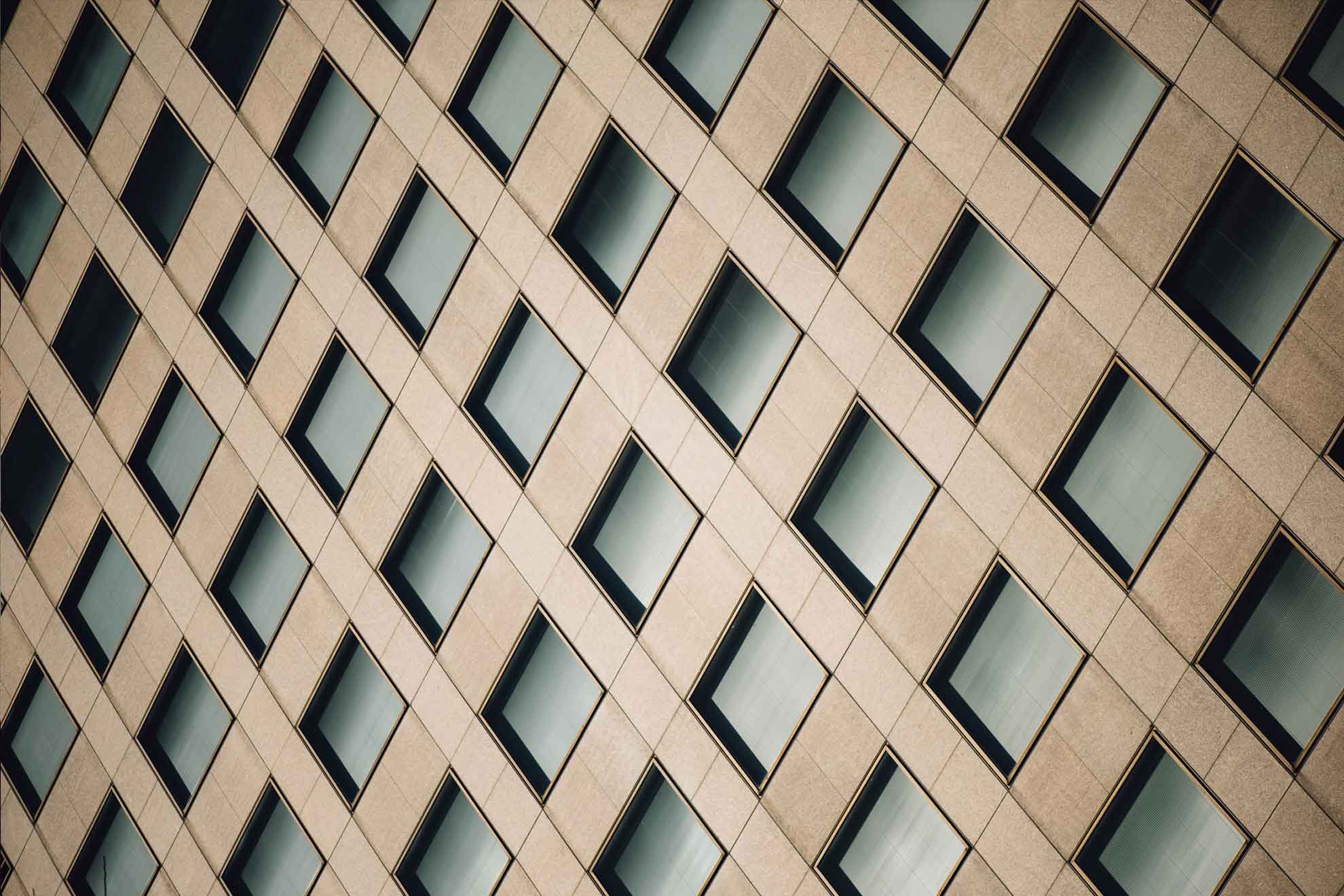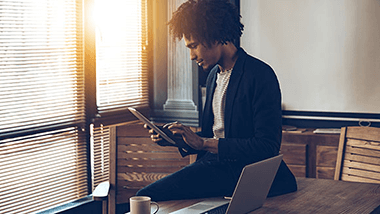Essential dos and don'ts for Skype interviews

You may be doing your interview from the comfort of your own home, but it’s vital to be just as professional and prepared in a remote interview as in a regular one. Our expert tips show you how…
While it’s true that technology has made interviewing easier, it has also introduced a new set of pitfalls that potential recruits need to be aware of. Whilst the idea of a remote interview, for example by Skype, may seem more relaxed on paper, in practice the same rules and protocols apply as in any face-to-face interview.
“It always surprises me how many people don’t treat a Skype interview as a normal interview,” says Katie Drewitt, who places temporary secretarial and business support staff in the North of England. “You hear of people dialling in late, or appearing in their pyjamas, or sitting in a room with no windows so their face is obscured! You need to get the basics right. Dress appropriately, be on time, make sure you have a good connection, and sit in an area where you have good natural light.”
Your equipment and connectivity
DON’T forget to check your equipment in advance. You’ll give a very poor first impression if you have to dial in at the last moment, only to discover you have faulty speakers or you’ve got to scramble to plug in the charger before the battery goes flat. Similarly, not appearing to know how to turn on your webcam is frustrating for the interviewer and will make you come across as unprofessional and under-prepared.
DON’T let your connection interrupt your flow. If your connection is dubious at home, don’t risk the screen freezing or an irritating delay which can interrupt the conversation flow. If possible, connect your laptop directly into the Ethernet port for flawless connection or, if you can’t be confident of connectivity in your own home, consider finding somewhere else more suitable to do the interview from.
DO check that everything is in proper working order ahead of the interview. Charge your laptop or tablet the night before and keep the charger plugged in for the duration, just to be on the safe side. Use discreet earphones and make sure the camera functions normally, to ensure the conversation runs smoothly without any technology-related interruptions.
“Ask a friend or relative to have a dry run with you before the big day, to make sure everything functions properly,” says Ken Okumura, who recruits lawyers for roles in London and offshore, where remote interviews are commonplace. “Check that things work – and have a look to see what’s in the background of your webcam to make sure there’s no weird poster or housemate walking past semi-naked mid-interview!”
Your setting
DON’T underestimate the importance of background. Sitting in a cluttered kitchen, lying back on your bed, or lounging in the living room with the cat snoozing in the background will come across as distracting and unprofessional.
DO ensure that there is good natural lighting and minimise background noise. Natural lighting is most flattering on camera and will ensure the interviewer has a clear view of you. If you have children or pets or share your space with others, make sure that they can’t be seen or heard in the background. The only noise should be you answering the interviewer’s questions.
Your body language
DON’T become distracted by your own image on the screen. It’s tempting to keep checking your own image in the corner of the screen to make sure you look right, but to the interviewer it will seem as if you are not looking at them.
DON’T overuse hand gestures or move around too much. While gesturing is normal body language and indicates enthusiasm on a face-to-face basis, on the small screen of a laptop it can be distracting and obscure your words.
DO check yourself briefly when the camera first turns on, but then turn your attention to the camera. “Practise looking into the camera rather than looking into the screen,” advises Ken Okumura. “That’s how you make eye contact on Skype. You will look slightly off-centre to your interviewer unless you remember to keep looking up.” Lean slightly towards the camera so that the interviewer can get the best possible view of you and your facial expressions.
DO show enthusiasm, subtly. Having your hands in view shows openness, and it’s good to smile and show interest. But speak clearly and don’t rush. It’s all too easy to unintentionally interrupt someone on Skype than in person, so give clear signals that you have finished speaking so your interviewer knows it is their turn to speak again. You could do this by sitting back a little from the screen as you finish, marking a decent pause, or even saying something like ‘I hope that’s answered your question’ to signal the end of your speaking turn.
DO remember that a Skype conversation is not like an ordinary conversation, and tailor your style accordingly. “On Skype, you can get time delays and screen freezes,” says Ken Okumura. “It can be harder to build rapport or know whose turn it is too speak. So be doubly aware of body language and conversational cues and body language.”
”If you sense that your interviewer thinks you’ve said enough on a particular point or is keen to say something themselves, be ready to wind up promptly and explicitly hand over the conversational baton.” It can also be useful to mark an exaggerated pause before you start speaking and after you finish, so as not to cut off the interviewer and to signal clearly that it’s their turn to speak.
Your dress
DON’T dress down. You wouldn’t wear pyjama pants or shorts with a blouse to a real-life interview, so don’t do it for your Skype interview! Wardrobe malfunctions happen easily, and you want to be prepared if you have to move from your seated position for any reason.
DO dress as if you were interviewing in person. Dark colours are best, perhaps with a discreet pop of colour. Avoid busy patterns and sparkly, heavy or jangly jewellery, which can be a visual and/or aural distraction.
Your options
DON’T do a Skype interview if you don’t have to. In some cases, interviews are trending away from Skype interviews, says Harriet King, who helps quantitative and investment risk professionals find their next move within financial institutions. “In my area, interviews tend to be very technical and in-depth, and Skype can be quite a cumbersome way of handling such conversations. Phone calls or, better still, face-to-face interactions are often preferred.”
DO offer to meet face to face if that’s an option. Doing so will demonstrate enthusiasm and resourceful thinking, and if your interviewer finds Skype interviews clunky they may thank you too. And of course, you’ll have a better chance of standing out from the crowd by appearing in person.
For more advice on preparing for interviews read our complete guide.
Share this: